I created a SARIF Explorer, a VSCode extension that allows you to triage static analysis results more effectively and with more enjoyment. You can install it through the VSCode marketplace and find its code in our vscode-sarif-explorer repo.
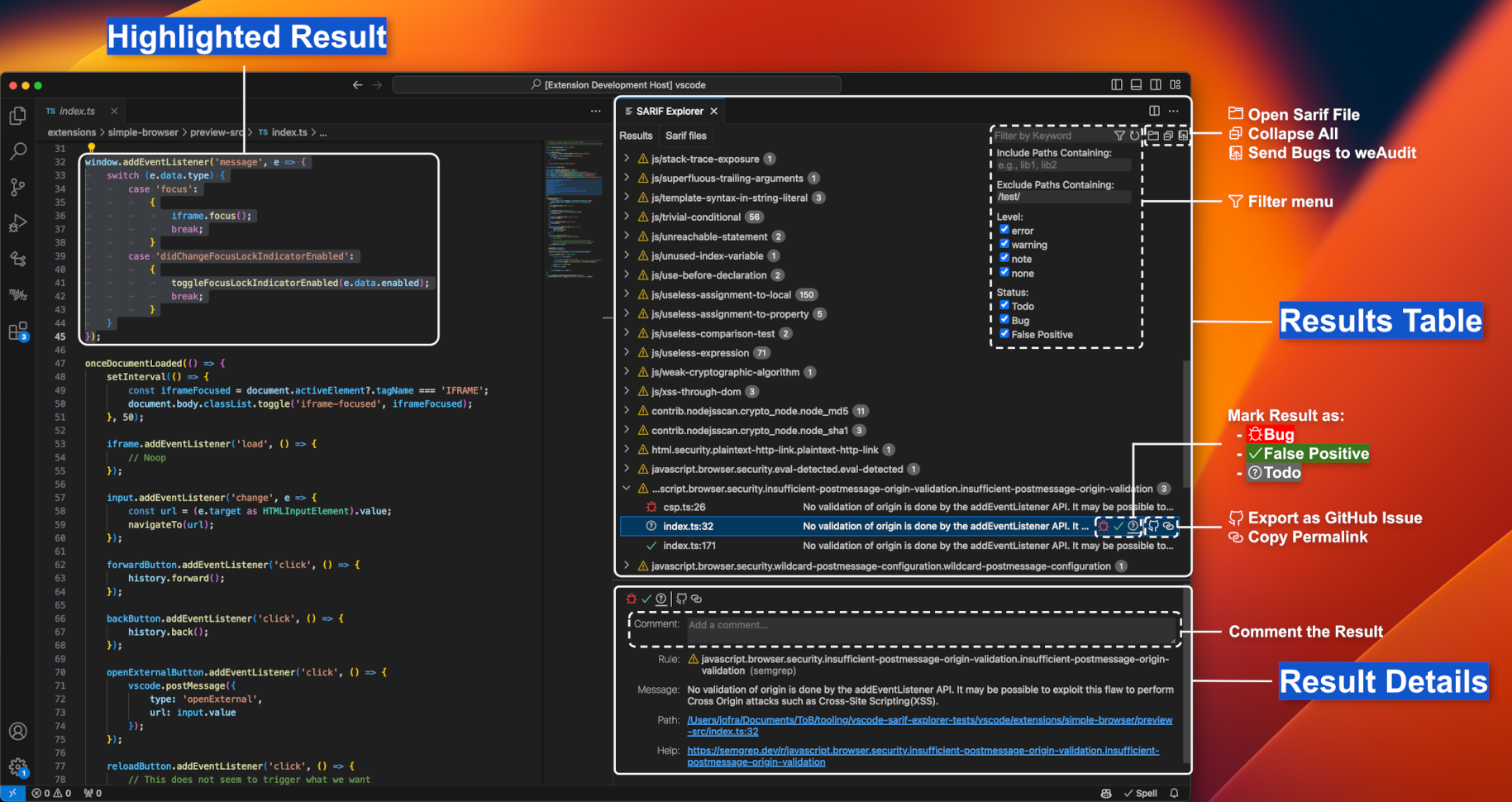
Here are its main features:
- Open multiple SARIF files: Triage all your results at once.
- Browse results: Browse results by clicking on them to open their associated location in VSCode. You can also browse a result’s dataflow steps, if present.
- Classify results: Add metadata to each result by classifying it as a “bug,” “false positive,” or “TODO” and adding a custom text comment. Keyboard shortcuts are supported.
- Filter results: Filter results by keyword, path (to include or exclude), level (“error,” “warning,” “note,” or “none”), and status (“bug,” “false positive,” or “TODO”).
- Open GitHub issues: Copy GitHub permalinks to locations associated with results and create GitHub issues directly from SARIF Explorer.
- Send bugs to weAudit: Send all bugs to weAudit once you’ve finished triaging them and continue with the weAudit workflow.
- Collaborate: Share the .sarifexplorer file with your colleagues (e.g., on GitHub) to share your comments and classified results..
Read the full post at https://blog.trailofbits.com/2024/03/20/streamline-the-static-analysis-triage-process-with-sarif-explorer/.
